The ifolor Designer for Windows
Install the latest version now!
Features
- Create photo books and photo calendars on the computer
- A whole variety of design templates
- Photo book assistant
- Your photo book as eBook
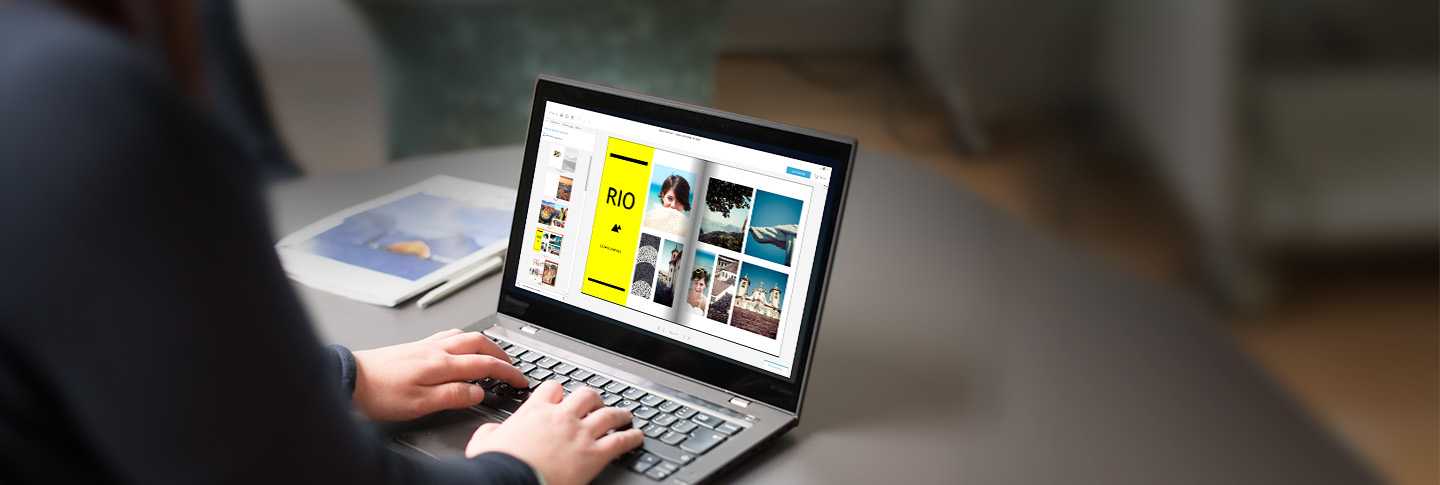
ifolor Designer for Windows
Free Windows software for photo books, photo calendars, photo gifts, wall decorations and digital photos
With the free ifolor Designer for Windows you create photo books or photo calendars easily on the computer using a number of creative options. We present the Designer software’s most important functions to you on this page.
The most important new functions
We have improved quite a bit in the new 5.0 version of the ifolor Designer for Windows. Our main aim: to make creating photo books or photo calendars even easier for you. You can find a summary of the most important new features in this section.

Editing photos is easier
You can now find all the options for improving your photos centrally under “Editing”. Simply click the photo you want to edit to open the menu.

Quick text editing
Also new: you can now edit the texts directly on the book page and even faster. For this simply click the text and then select the quick edit menu (identified by “Aa”).
Tip: you can find other creative options under the “Editing” tab, such as coloured areas and colour gradients that you can use as backgrounds for your texts.
Tips and tricks
It's this easy:
- Go to «Design» and select the option «backgrounds».
- Pull a background onto the page. The orange marking shows you where the background would be used, if you pulled it to there.
- You can also use the background on the entire double page.
In ifolor Designer 5.0 you can use practically any background you want. For example colour surfaces or also your own pictures.
The principle is always the same: simply pull an element onto the page. The orange area shows you where the background has been used.
Do you want to create a photo book? The following guide will help you to create a photo book in no time at all.
Naturally, ifolor Designer offers far more functions than described in this guide. But if you want to achieve a result in just a few steps start your photo book now straight away!

The supreme discipline in photo calendar design: creating your own calendar pages. This is pretty easy with ifolor Designer. And this is how to do it: first of all you design your calendar pages however you want with different pictures, frames, backgrounds etc. Then you simply right click the page – "Page layout" – "Save page"!
More functions
The photo book assistant guides you from the first idea to your personal photo book in a few steps.
Share your photo book with your friends while creating it online.
Order your photo book as a practical eBook for smartphone and tablet too!
Practical: you can change from one photo book to another at any time. All the photos and design are transferred!
The animated preview gives you a realistic idea of the book you have created.
Select from lots of different designs and layouts for creative photo books.
Import photos directly from Facebook, Dropbox, Flickr, OneDrive, Photobucket, Picasa.
You can use any fonts that are installed on your PC.
End User Licence Agreement
Please read this End User Licence Agreement (EULA) carefully before you use our software.
System requirements
Resolution: minimum 1024 x 768
Hard drive: minimum 300 MB free memory
RAM: 2 GB recommended
Operating systems: Microsoft Windows ® Vista/Windows 7/Windows 8 & 8.1/Windows 10 mit .NET Framework 4.5






